Writefull provides language feedback on your English text, checking for grammar, word use, style, and more. It is based on AI models of machine text comparison against a database of published peer-reviewed scientific texts. Access is not limited to CTU IP addresses and is available anywhere. You need to be registered with your e-mail CTU domain address.
From 1 July 2021, an enhanced version called Full Edit is available, which checks stylistics at the phrase and sentence level, suggests more appropriate phrasing, and corrects sentence structure. This version is currently only available as an MS Word add-in. Implementation in other modules (Writefull for Overleaf, Writefull Revise) will follow.
Writefull consists of several modules:
Writefull for Word
- Plugin for MS Word
- Currently not possible to use in MS Office 365 online version
- Checks for language correctness during your writing. Is suggests phrases, synonyms, corrects formulations and at the same time provides a back check of the already written text. It offers following operations:
- Check document – checks the whole document
- Check paragraph – checks the relevant paragraph
- Sentence pallette – suggests common phrases for the individual chapters of a journal article
- Language Search – looks up the most commonly use of the particular collocation in other publications
- Full Edit version
- Provides more advanced and detailed text checking. Suggests more appropriate expressions, synonyms, adjusts word order, corrects sentence structure.
- Full Edit is not set by default in MS Word. You must enabled it in the right bar of the Writefull add-in.
- If you do not see Full Edit version, you will need to reinstall the add-in.
- A tutorial on how to work with Full Edit can be found below among other tutorials on YouTube.
Installation:
- Installation needs plugin for MS Word (OS Windows and Mac OS). For MS Word 2016 or newer. If you use MS Word 2016, the plugin might not work well.
- An add-in for older versions of MS Word is available from the Writefull website.
- The MS Store requires a login to download the add-in. You can log in with your CTU account
This email address is being protected from spambots. You need JavaScript enabled to view it. ' or with your private account in the MS Store. - The experience of installing the add-in varies. If the installation does not work after logging in with your CTU account, please follow the instructions below.
- After adding the plugin to MS Word, register with Writefull via the plugin (create an account), verify your e-mail address and login.
- For registration with Writefull, enter your CTU domain e-mail address ‘cvut.cz‘ (including CTU faculties and other CTU units domains).
- For safety reasons IT technicians recommend using a password which has not been used within your CTU account yet.
Having troubles installing an app or add-in from the Microsoft Store?
VIC (The CTU Computing and Information Center) might be blocking installing add-ins from MS Store via CTU account
Instructions:
Click on Start → Settings → Accounts → Access work or school → Remove your account ‘
Writefull for Overleaf
Since 2021 version Writefull for Overleaf is a part of paid service.CTU users have access to Premium version within CtU subscription. Enter CTU domain e-mail address 'cvut.cz' to register. After login to your account you will see yellow icon Premium.
Overleaf Plugin is currently availabe within Chrome and Cromium browers. Firefox and other browsers are expected to be shortly available .
More information: Writefull for Overleaf - User Guide
Writefull Revise
Upload Writefull Revise to your Internet browser and check your text. Text is not being indexed, the result shows only on your screen. Supported formats are .doc, .docx., .tex. Writefull’s suggestions can be accepted (or denied) and downloaded afterwards only in the case of documents in .doc. and docx. format.
From June 2021, access to writefull is limited to CTU IP addresses only. Please, use VPN for remote access.
CTU access: https://revise-cvut-cz.writefull.ai/
Writefull Cite
Writefull Cite screens texts for citation completeness, highlighting sentences that should be supported by a reference. Unlike anti-plagiarism tools, Cite does not compare texts against a database. It uses its own AI-based model to assess if citations are likely needed.
From June 2021, access to writefull is limited to CTU IP addresses only. Please, use VPN for remote access.
CTU access: https://cite-cvut-cz.writefull.ai/
Writefull Paraphraser
Writefull Paraphraser – online tool for checking the stylistics of individual sentences. It provides three levels of correction - a basic correction of an existing sentence and two higher levels of enhanced corrections of the sentence. The tool is available for free.
Title generator
Title generator – automatically suggests the article title based on the abstract. The field for inserting an abstract is not very clear. Insert your abstract below the heading "Abstract" and by repeatedly clicking on the "(Re)generate title" button, different title options will be suggested. The tool is available for free.
Learn more about Writefull:
Writefull Guide for all modules (ENG) (.pdf)
Writefull for Word Guide (ENG) (.pdf)
Online tutorials:
Writefull - recordings of all webinars in Czech and in English available on YouTube, including a demonstration of how to work with Full Edit.
What is the difference between Writefull and Grammarly?
Grammarly is suitable for checking everyday communication in English. It is based on indexing common English texts, which uses for language correctness. It has plugin for web browser. You may use it while writing e-mails and other texts directly on the web. Writefull does not have this plugin.
Writefull suggests language improvements by checking your scientific text against millions of published papers. Its language models have been trained on millions of published articles. You can search for language patterns used and incorporate them into your own text.