You can use Wi-Fi at all the CL CTU workplaces.

- connection parameters in local libraries - according to the faculty (information only in Czech) network settings parameters
- the entire NTK (National Library of Technology) area is covered by Eduroam wireless network administered by NTK
- manual for connecting to Eduroam at NTK – see NTK website
- while connected to Eduroam in NTK building you will receive an IP address from the NTK range – the access to CTU electronic resources is available only via remote access
How to connect?
To connect to Eduroam you need to set up a network password
- Log into CTU Usermap
- For logging in use the user name and password you use for logging into study information system (KOS)
- After logging in, your name will be displayed in the upper right corner. Enter your profile by clicking on it
- There you will find your contact details and other settings
- In the settings you can change e.g. your contact email address or set up your CTU and Eduroam password.
- You sign up to Eduroam by login consisting of
This email address is being protected from spambots. You need JavaScript enabled to view it. and a password you have set up in Usermap- You will find more detailed information at the website of Eduroam project